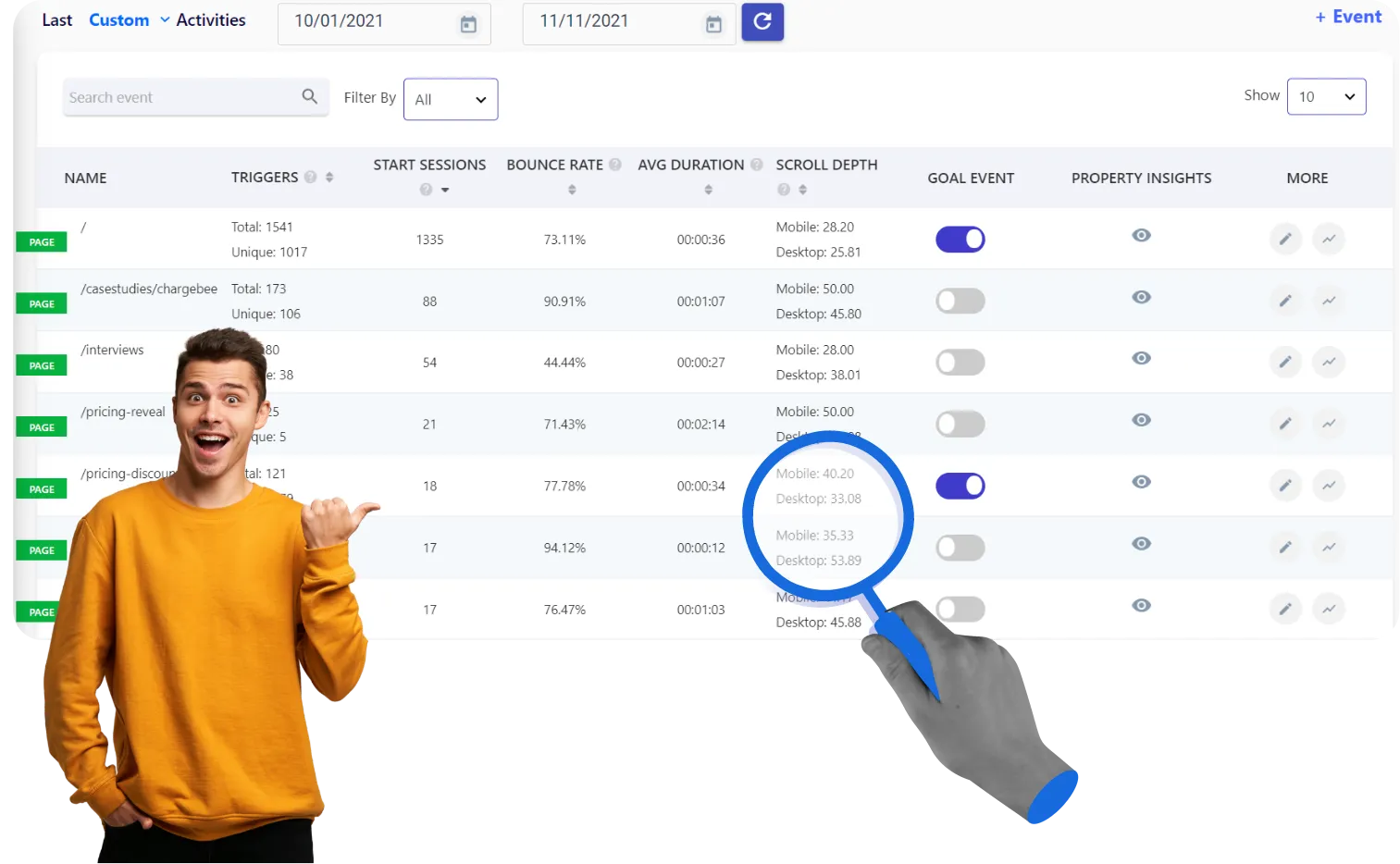6. How to use CF Lead Alerts
CustomFit.ai is the fastest and quickest way to Customize,share and track with impactful results. Read. Read more...
To use CF outbound for lead alerts, begin by researching the prospect and understanding the problem area specific to your prospect’s industry and his designation. Craft an engaging message focused on this lead. Create the edited webpage. Next, generate the unique URL for this page and share it with the prospect. With this, as soon as the contact visits the page with this URL, the SDR will receive an alert in the real time. Along with this, he will also see details of the actions taken.
When the SDR receives the real time alert, he can also check the real time action being taken. Soon after this, depending on the insights he gathered from the analytics section, he can strategize the next action. If it’s a sales prospect, the message for the next communication can be planned. If it’s an existing customer, then the information can be handed over to the respective account manager.
Account managers can create a template for further communication with the information points received in the analysis section. For example, if there’s a download, then you get an idea regarding his preferences and what he is looking for. So this can be used for framing the message.