If you’ve ever clicked on a website and noticed the content flash or shift before fully loading, you’ve experienced the infamous flicker effect. It’s subtle but damaging. For users, it feels like instability. For search engines, it signals poor page experience. And for brands, especially D2C and ecommerce stores, it quietly erodes conversions and SEO performance.
In the world of A/B Testing, flicker might sound like a minor technical issue. But in reality, it’s one of the most overlooked killers of both user trust and organic visibility. As brands invest heavily in experimentation tools to improve conversion rates, they often forget that how those experiments are delivered matters just as much as what’s being tested.
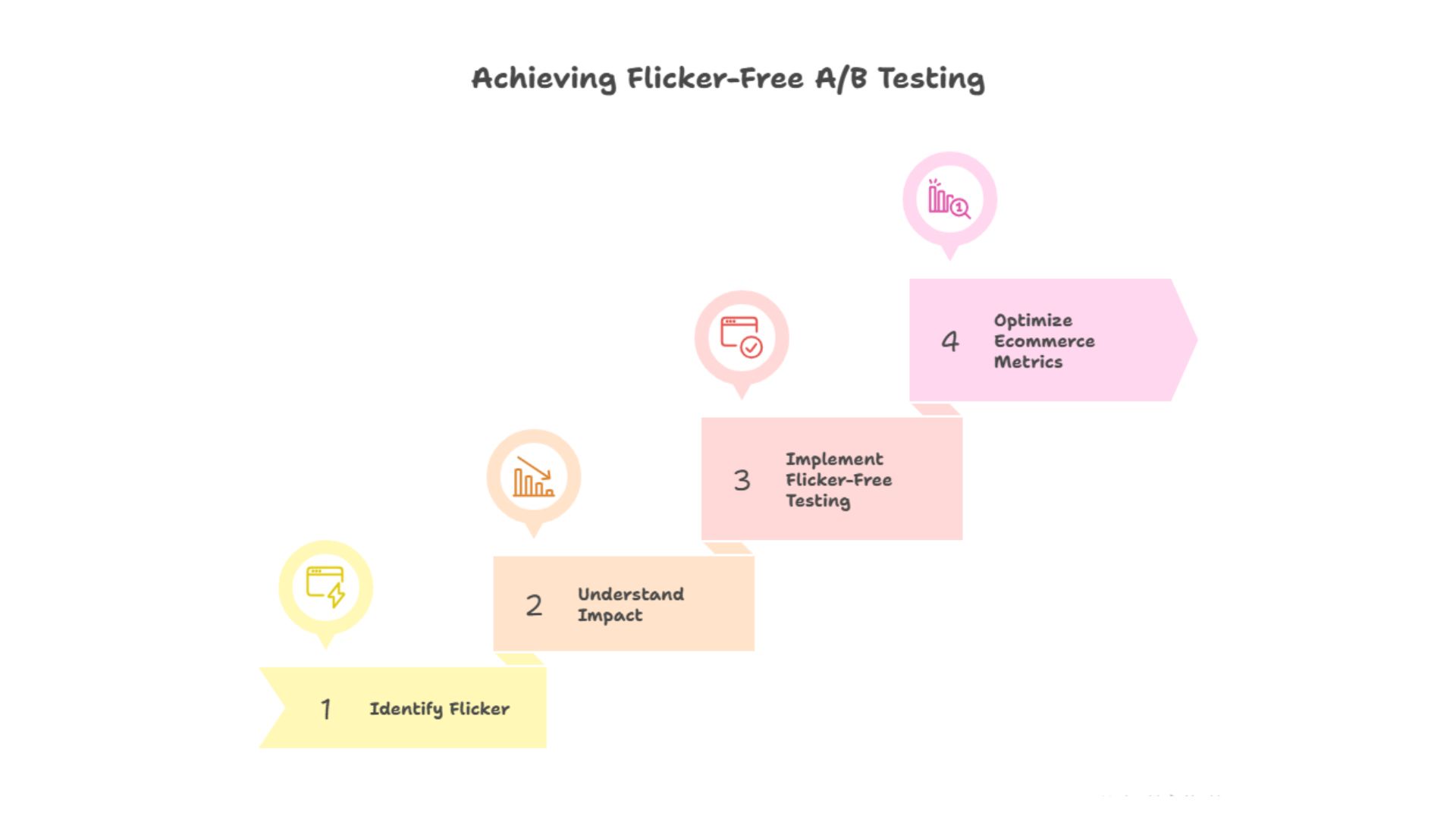
That’s where flicker-free A/B Testing steps in, a method of running website experiments that ensures users see only the correct version instantly, without content flashing or reloading mid-visit. In this blog, we’ll dive deep into what flicker-free testing means, why it’s critical for SEO, how it impacts ecommerce metrics, and how tools like CustomFit.ai, a conversion rate optimization company, make it seamless for Shopify and D2C brands to scale experimentation without harming search rankings.
Flicker happens when the original version of a webpage appears briefly before the variant (the test version) loads. This delay, even if it lasts just a few hundred milliseconds, can create a visible “flash” or “shift” on the page.
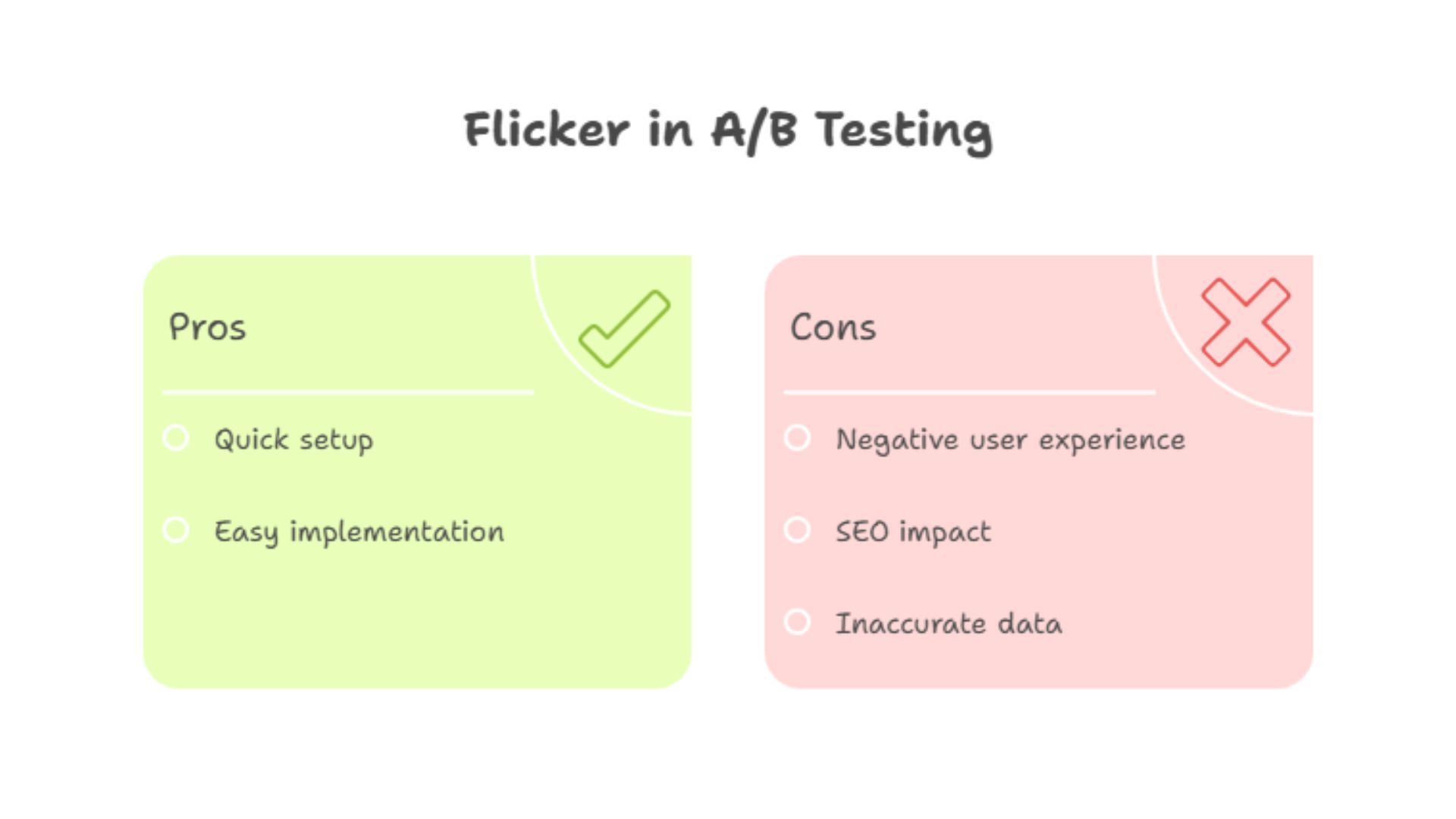
It typically occurs because most A/B Testing Platforms modify page elements using client-side JavaScript. When the page loads, the script takes a moment to execute, identify the user group (A or B), and apply changes. During this window, visitors see the default version first, followed by the experiment version.
That moment of inconsistency might seem harmless, but for users and search engines alike, it sends a negative signal.
CustomFit enables seamless A/B testing and personalised optimisation.
Imagine landing on a product page, only for the headline or image to change right after you start reading. It feels jarring, like the website is glitching. That’s flicker.
For shoppers, this undermines trust. It gives the impression of instability, technical errors, or even unreliability in pricing or content.
Flicker adds friction. Users who experience even slight instability are less likely to complete a purchase. Data shows that delays of 100ms can drop conversion rates by 7%.
Every second of visual inconsistency makes visitors doubt your site’s credibility. And credibility directly affects their buying decisions.
Google prioritizes page experience in its ranking algorithm, especially metrics like Cumulative Layout Shift (CLS) and Largest Contentful Paint (LCP).
Flicker increases both. Since Google bots can see page instability the same way humans do, it can interpret flickering content as poor page performance, hurting your SEO rankings.

Even worse, if your A/B Testing Platform dynamically changes HTML after load, it might trigger content mismatch between the original HTML and the rendered version, causing crawling inconsistencies and duplicate indexing.
Consistency builds trust. If users notice your product titles or prices changing as they load, it can look manipulative, especially in D2C and ecommerce, where trust is essential for retention.
Flicker-free A/B Testing eliminates this problem by ensuring that the correct version (A or B) is displayed instantly as the page loads, with no visible content switching.
Technically, this is achieved through pre-rendering, server-side delivery, or intelligent script optimization that ensures no delay between variant assignment and rendering.
Instead of waiting for the browser to execute testing scripts, flicker-free systems deliver the right version immediately. The user never sees the default layout or flicker, only the intended variation.
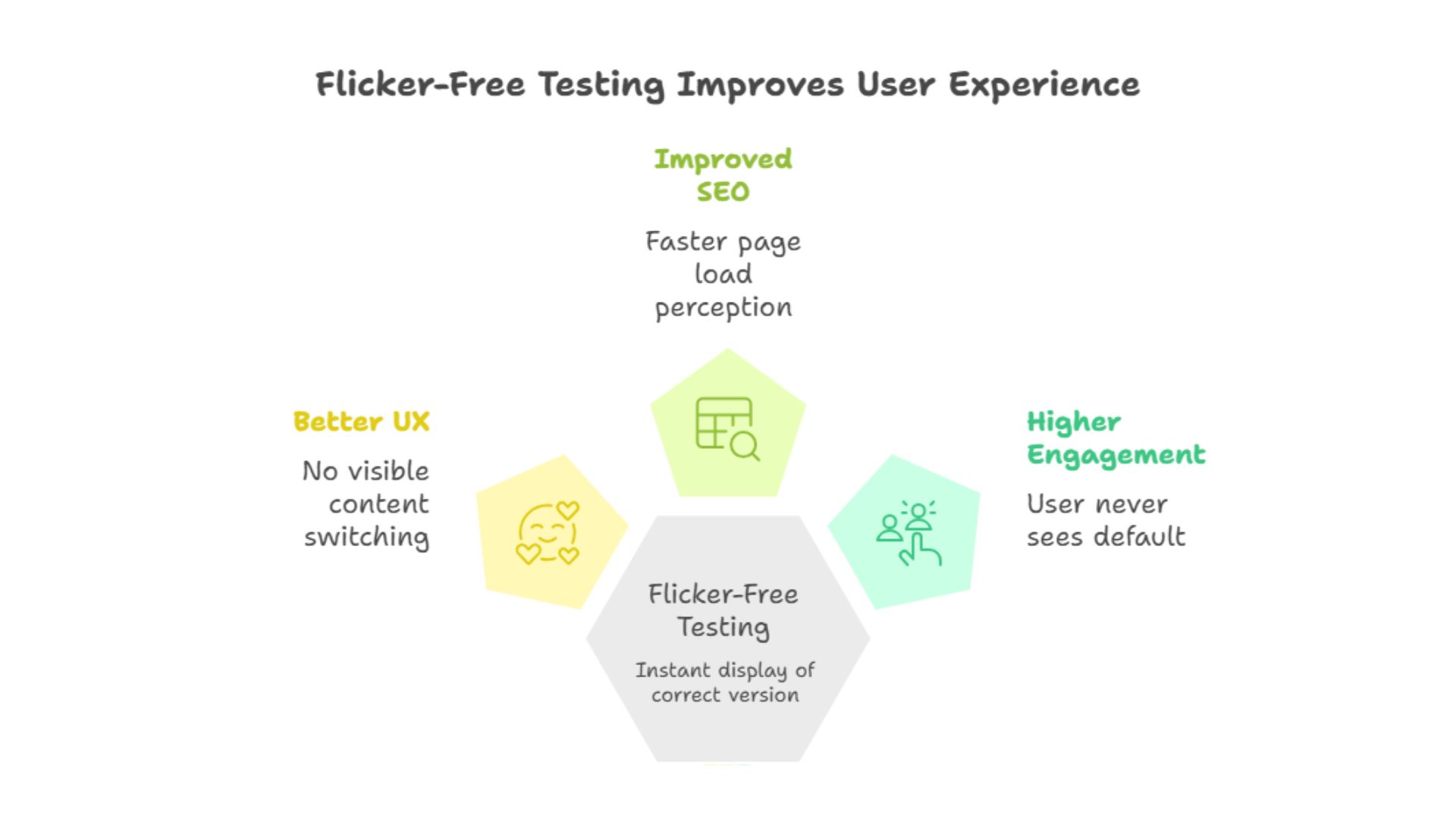
Platforms like CustomFit.ai have built this into their DNA. By focusing on flicker-free rendering, CustomFit.ai helps brands run A/B tests and personalization campaigns without compromising user experience, SEO, or site speed.
Google’s Core Web Vitals, LCP, FID, and CLS, directly measure how stable and fast your site feels. Flicker increases CLS (layout shifts), which lowers your page quality score. Flicker-free tests keep visual stability intact, maintaining high SEO performance.
Even if the total load time is the same, a flicker makes a page feel slower. Flicker-free setups deliver instant visuals, improving perceived performance, which affects bounce rates and dwell time, two important SEO signals.
When search engine crawlers detect content that shifts post-load, it may flag inconsistencies. Flicker-free setups ensure crawlers see a stable page immediately, avoiding indexing issues.
SEO is no longer just about keywords; it’s about engagement. When users spend more time on your site, Google rewards it. Flicker-free testing keeps users engaged because pages feel smoother, faster, and more trustworthy.
Most A/B Testing tools, especially older JavaScript-heavy platforms, face a trade-off between speed and control.

That’s where new-generation platforms like CustomFit.ai stand out, combining client-side flexibility with server-side stability.
It uses an optimized script loading mechanism that ensures tests run asynchronously and flicker-free. For ecommerce stores, this means no code rewrites, no delays, and no SEO compromise.
In ecommerce, milliseconds matter. A flicker between two product prices or discounts can create doubt about authenticity. If a user suspects manipulation, they abandon instantly.
Your product pages, banners, and checkout flows must feel seamless. A sudden layout change disrupts the emotional connection you’ve built through design.
If a user sees two versions of the same content back-to-back, your experiment results are no longer reliable. Flicker-free testing ensures cleaner data, helping brands make confident decisions.
Flicker not only affects organic performance but also hurts ROI from paid campaigns. If visitors from paid ads land on unstable or flickering pages, bounce rates spike, lowering your Quality Score and increasing cost per click.
Without turning this into a product pitch, it’s worth mentioning how CustomFit.ai, a conversion rate optimization company, approaches flicker-free experimentation for ecommerce brands.
This makes it a trusted A/B Testing Platform for D2C brands looking to increase conversion rate ecommerce without compromising technical performance.
Even if you’re not using an advanced testing platform, you can reduce flicker by:
However, the easiest and most scalable solution remains adopting a flicker-free system natively built into your testing platform, something CustomFit.ai ensures by default.
Traditionally, SEO and CRO teams operate in silos. SEO focuses on traffic; CRO focuses on conversion. But modern ecommerce success depends on both working in harmony.
A flicker-free A/B Testing Platform bridges that gap, allowing marketers to test and optimize without sacrificing search rankings.
SEO brings users to the site. A/B Testing converts them. But flicker can break both, making it crucial to choose an approach that’s technically and experientially sound.
Q1. What is flicker-free A/B Testing?
Flicker-free A/B Testing ensures users only see their assigned page variant instantly, with no flashing or switching of content. This improves user experience, site performance, and SEO stability.
Q2. Why does flicker affect SEO?
Because flicker increases layout shifts and slows down perceived page load times, both of which hurt Core Web Vitals, key metrics Google uses for ranking websites.
Q3. Can flicker impact my ecommerce conversion rate?
Yes. Even small flickers can reduce trust and make users abandon checkout. A seamless, stable page leads to higher engagement and conversions.
Q4. Is flicker common in A/B Testing Platforms?
Yes. Traditional client-side testing tools are prone to flicker because they apply changes after the page loads. Modern platforms like CustomFit.ai solve this using optimized, pre-rendered content delivery.
Q5. How can I run flicker-free tests on Shopify?
Use a lightweight, no-code A/B Testing Platform like CustomFit.ai that integrates directly with Shopify, ensuring your tests run without flicker or SEO penalties.
Q6. Does flicker-free testing improve page speed?
Indirectly, yes. By reducing layout shifts and ensuring faster visual rendering, flicker-free setups enhance user experience and SEO performance metrics.
Q7. Is flicker-free testing more complex to implement?
Not necessarily. Platforms like CustomFit.ai handle it automatically, requiring no engineering effort. You simply install the script and start testing.
Q8. Can flicker affect analytics accuracy?
Absolutely. If users bounce during the flicker, your A/B test data becomes unreliable. Flicker-free testing ensures consistent data collection and trustworthy insights.
The best experiments don’t just optimize conversions, they protect user trust and SEO visibility.
Flicker might seem like a small technical detail, but for ecommerce and D2C brands, it’s the line between a smooth user experience and lost traffic. It affects how visitors perceive your brand, how Google ranks your pages, and how your conversion rate evolves over time.
As you scale your testing strategy, remember: a stable, flicker-free environment is not a luxury, it’s a necessity.
Platforms like CustomFit.ai make it easy to achieve that balance. With no-code implementation, fast delivery, and flicker-free testing built in, you can focus on what truly matters, running meaningful experiments that increase conversion rate ecommerce, not fixing the side effects of your testing tools.
Because in ecommerce, every millisecond matters, and flicker-free testing ensures not one is wasted.